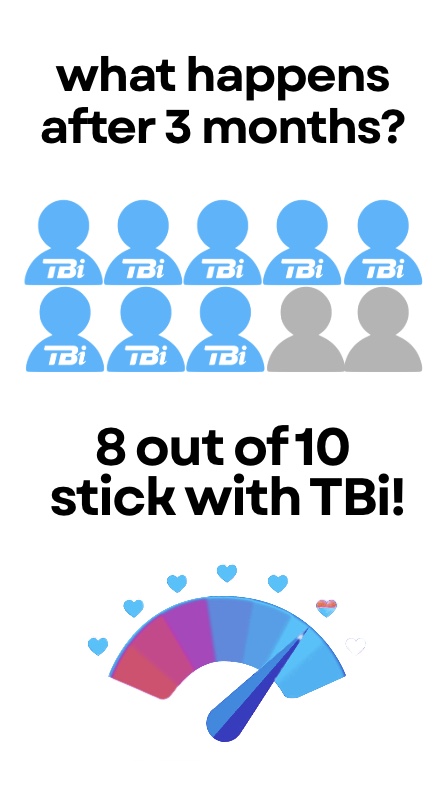

it’s EASY to SWITCH!

call 601.9000 today or visit us at 40 Church Street
Bermuda, the savings are real,
and we’ll help you get them!

hi-def entertainment,
built for Bermuda!
Local Channels
Stay connected with local news, sports, and events.
Premium Entertainment
Access top-tier movies, sports, and popular networks.
DVR/PVR Features
Pause, rewind, or record live TV to watch at your convenience.
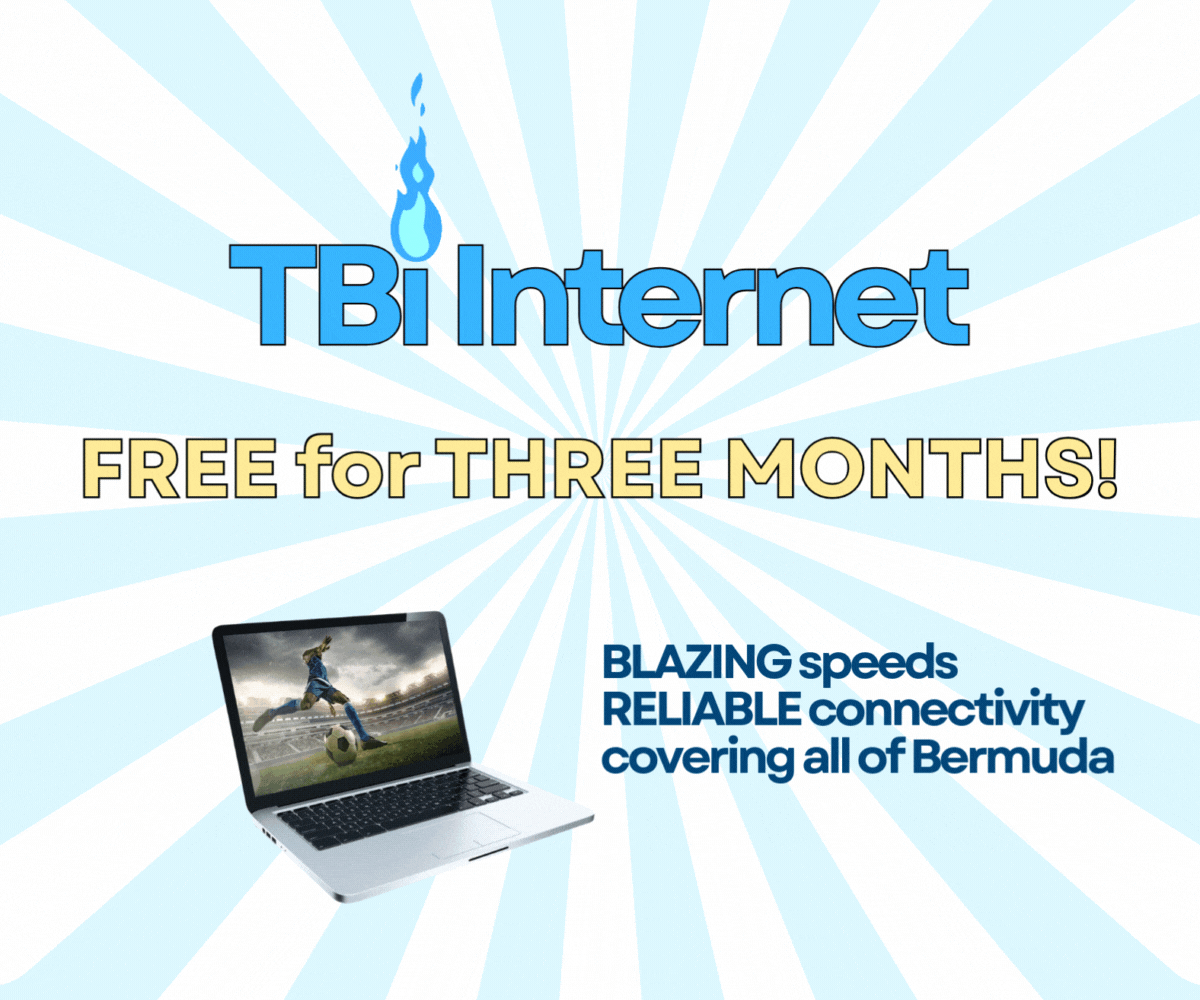
reliable home internet,
fast and flexible
TBi Internet is fast, reliable and flexible
Choose a speed that’s best for you
Enjoy total home coverage
Home wi-fi robust enough to connect the whole family
Perfect for all your residential needs
Streaming, gaming, AI crunching and more
why are you waiting?
let’s save right now!

Fire Stick or Fire TV?

download the app!
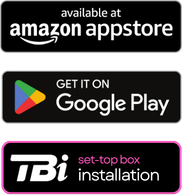
Download the TBi-TV app and order your activation code to unlock a world of local channels, premium entertainment, and multiple sports networks—right from your living room in just a few clicks.
Why try TBi?
✓ 25+ Years Serving Bermuda
✓ No Contracts Ever
✓ Local Support Team
✓ Free Installation Included
TBi Customer Care…
ready to help you save
Call our awesome Customer Care team. They can help you pick the right packages and customize a bundle just for you!
Monday – Friday
8:30 am to 5 pm
601.9000